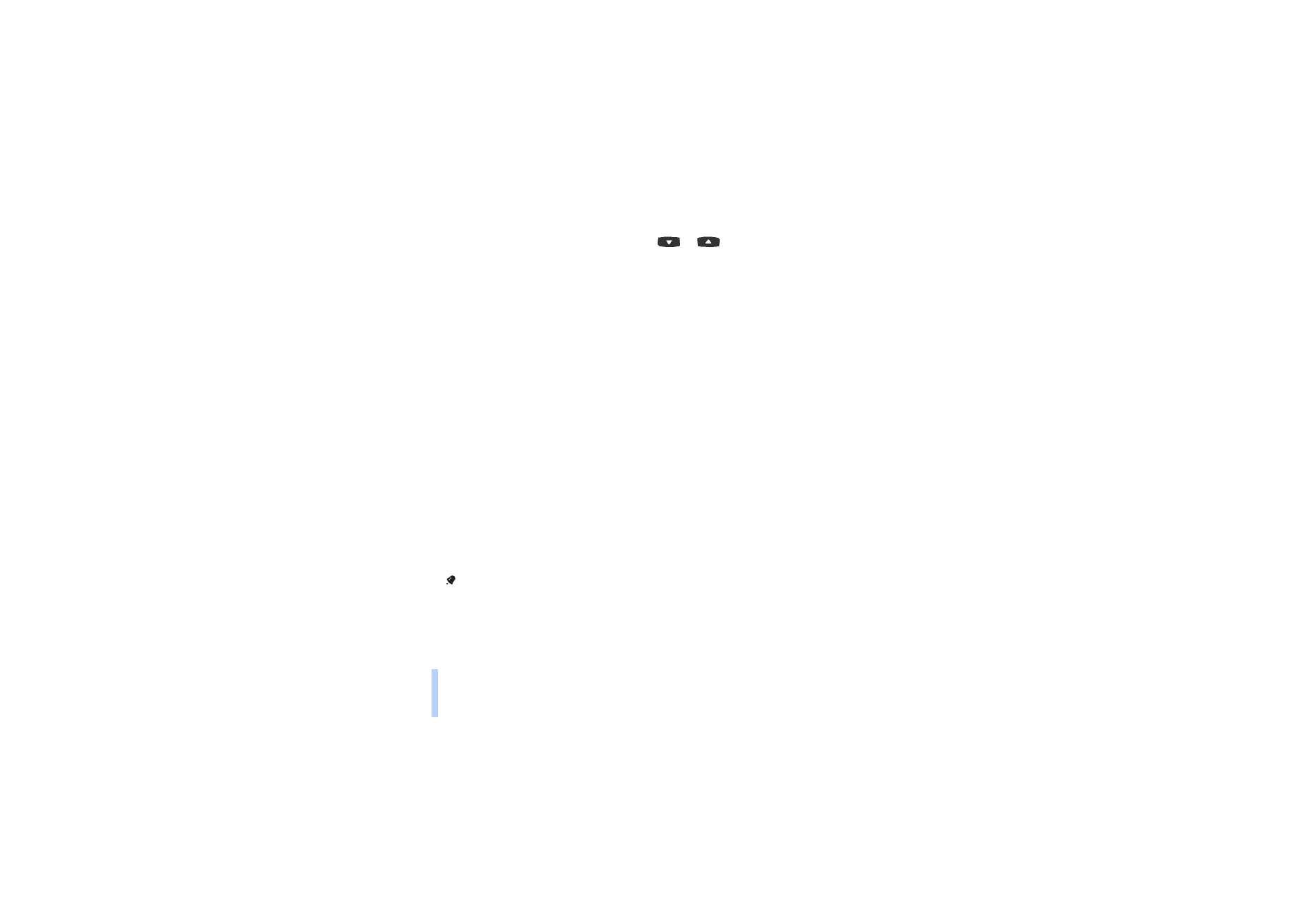
Alarm clock (Menu 10-2)
You can set the phone to alarm at a specified time within the
Alarm clock
menu (Menu 10-2). To
access this submenu, press
Menu
, then select first
Clock
, then
Alarm clock
and press
Select
.
The alarm clock uses the time format set for the clock: i.e.12-hour or 24-hour format. In the standby
mode, the
indicator in the header line shows that the alarm is set to
On
. You can switch the phone
off and the alarm clock will still work.

©2000 Nokia Mobile Phones. All rights reserved.
Men
u
func
ti
ons
107
Men
u
func
ti
ons
When the alarm expires:
The phone will sound an alert tone. When the phone is alerting,
Alarm!
is also shown and the phone’s
lights flash.
Press
Stop
to stop the alarm. If you let the phone alarm for a minute or press
Snooze
, the alarm stops
for a few minutes and then resumes.
Note: If the alarm time expires while the phone is switched off, the phone starts alarming. If you press
Stop
, the phone asks if you want to activate the phone for calls. Press
Yes
to register or
No
to keep the
phone switched off.
Note: Do not switch on the phone when the use of a wireless phone is prohibited or when it
may cause interference or danger.